About the Course

Learning Outcomes
-
Know why and how you cut up models.
-
Understand FDM and SLA printing overview in relation to your process.
-
The relationship with SLA and molding processes.
-
Have a tool kit for cut up and keying assets of many types and styles.
-
Have a better understanding of supports.
-
Have an understanding of slicing software.
Course Curriculum
- 1
-
2
Overview of FDM and SLA Printers
-
How Does FDM Work?
-
How Does SLA Work?
-
Standard Key Tool
FREE PREVIEW -
Standard Pin Tool
-
CAT Scan Method
FREE PREVIEW -
Homework
-
-
3
Homework Sessions
-
Thor Cutup - Session 01
-
Thor Cutup - Session 02
-
Thor Cutup - Session 03
-
Thor Cutup - Session 04
-
Thor Cutup - Session 05
-
Thor Cutup - Session 06
-
Homework PDF
-
-
4
Types of Cuts and Keys
-
Cleanup and Prep
-
Straight Cuts: How and Where to Apply
-
What is a Cuff Key?
-
Contour Cut: How and Where to Apply
-
Whittled Down Contour Cut
-
Coffin Keys
-
Homework
-
-
5
The Basics of FDM Cutting
-
UnderCut Mold Lock and Cut Methodology
-
Standardization of Tools
-
Cut-Up for FDM
-
Standardized Keys for SLA
-
Homework
-
-
6
How to Cut-up a Model for Over-sized Prints
-
Oversized Prints
-
Mold Jackets
FREE PREVIEW -
Mold Jacket Touch Points
-
Homework
-
-
7
Setting Up Sprue and Support
-
Sprue Setup
-
Hand Made Supports
-
ChiTuBOX Overview
-
CURA
-
Homework
-
-
8
Articulated Joints
-
Poseable Figures and Joints
-
What Exactly is This Course?

Software Requirements
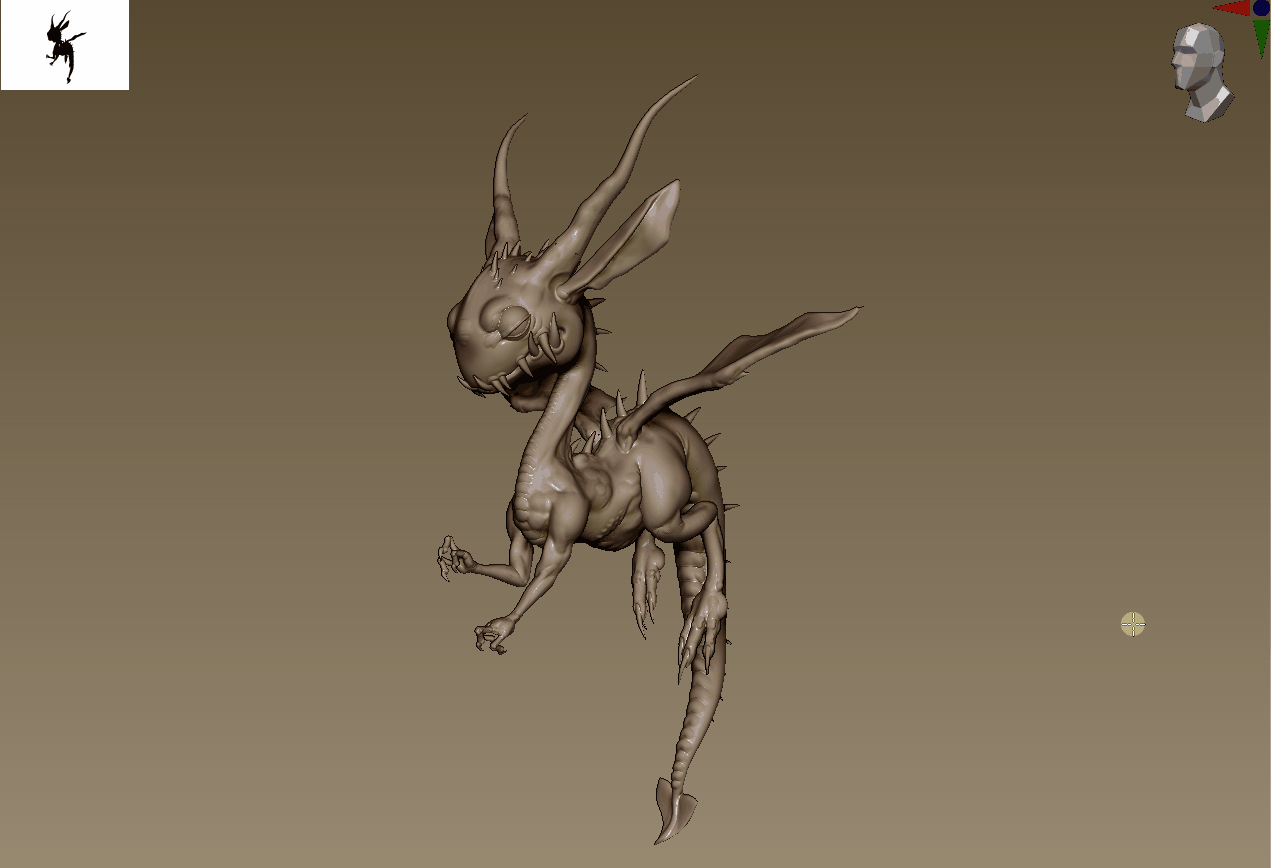
- Zbrush
- ChiTuBox (Free DL)
- Cura 4.0 (Free DL)
- Intermediate knowledge of Zbrush
- Tablet
- A microphone for communicating
Meet Your Instructor

Eric Askue
Instructor
[email protected]Users of XMD
Some of the Amazing Companies that use XMD









